Your Arcweave account
Your free Arcweave account lets you create and manage your projects across unlimited workspaces, each billed independently. You can update your personal preferences anytime from your account settings.
Creating an account
To create an Arcweave account:
- Sign up with your email address and a secure password.
- Check your inbox for a verification email.
- Click the link in the email to verify your account.
- Log in!
✅ Creating an Arcweave account is—and will always be—free!
ℹ️ Can't find the link? Check your spam folder. If it's still missing, contact us through our Discord channel.
Default workspace
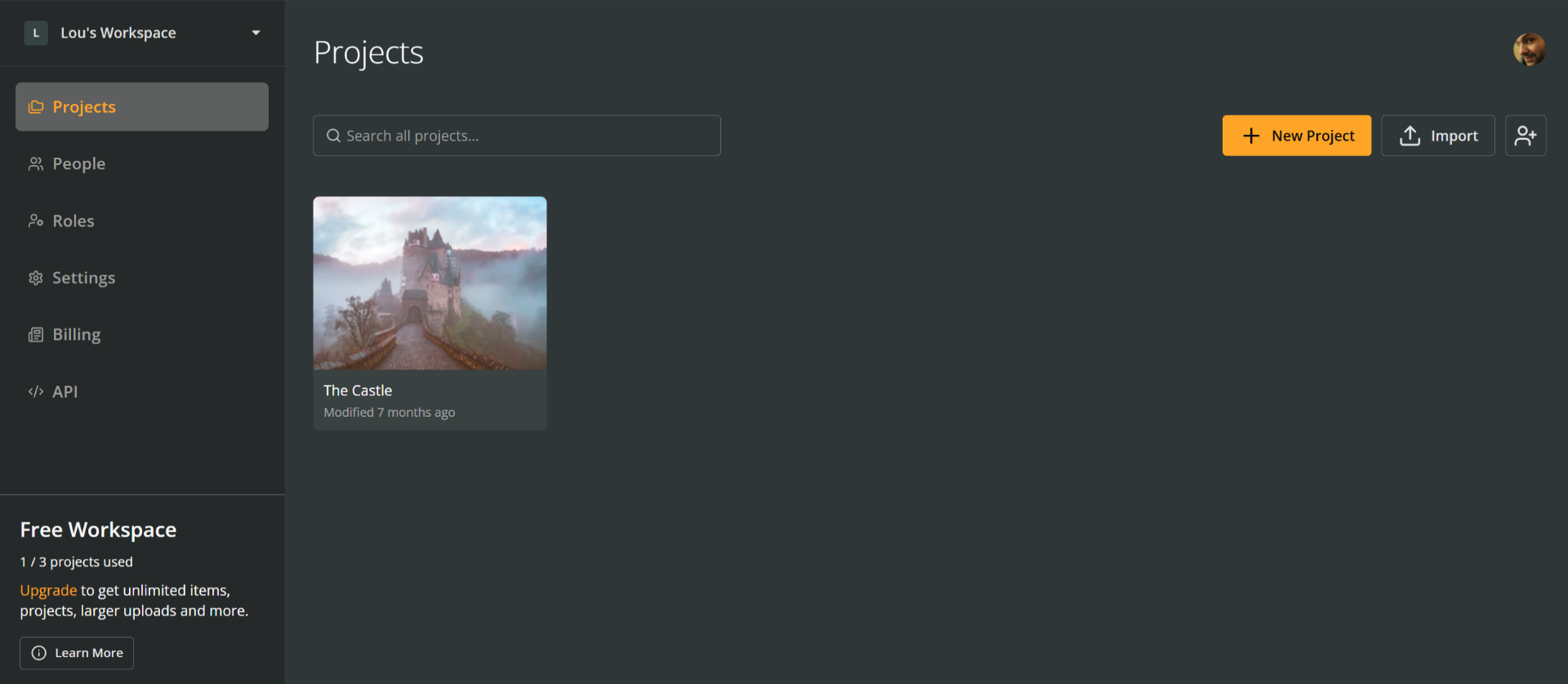
New accounts start with a default Basic workspace, automatically named after the user. This workspace includes a sample project called The Castle, which you can recreate anytime using the Interactive Fiction Example project template.
To add more workspaces, see the workspace list page.
My Account page
You can manage or delete your account from My Account. To open your account settings:
- From any workspace or project window, click your user icon in the top-right corner.
- Select My Account from the menu.
The My Account page includes two tabs: Profile and Notifications, where you can manage your account settings.
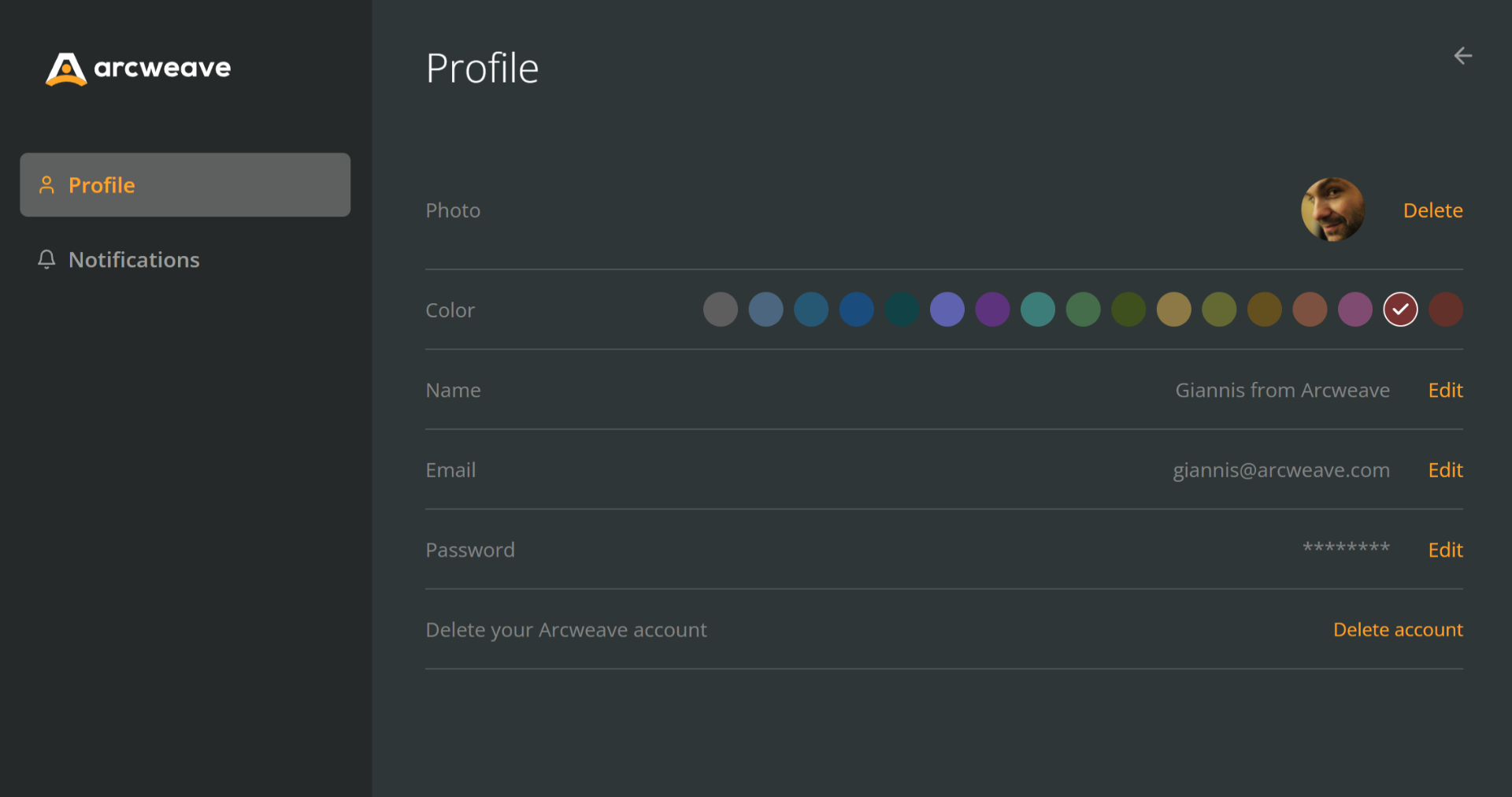
Account photo
To add a profile photo:
- Go to My Account > Profile > Photo.
- Click the + icon or Edit, then upload an image from your device.
To remove your photo, click Delete.
Account color
To change your profile color:
- Go to My Account > Profile > Color.
- Choose one of the available colors.
ℹ️ This color appears in your avatar during collaborative work.
Account name
To change your name:
- Go to My Account > Profile > Name.
- Click Edit, update your first and last name, then click Change name.
Account email
To update your email address:
- Go to My Account > Profile > Email.
- Click Edit, enter your new email address twice, then click Update email.
Account password
To change your password:
- Go to My Account > Profile > Password.
- Click Edit, enter your current password and your new password (twice), then click Change password.
Delete your account
To permanently delete your account:
- Go to My Account > Profile > Delete your Arcweave account.
- Click Delete account.
- Read the warning and check both confirmation boxes.
- Click Yes, delete my account.
Notifications
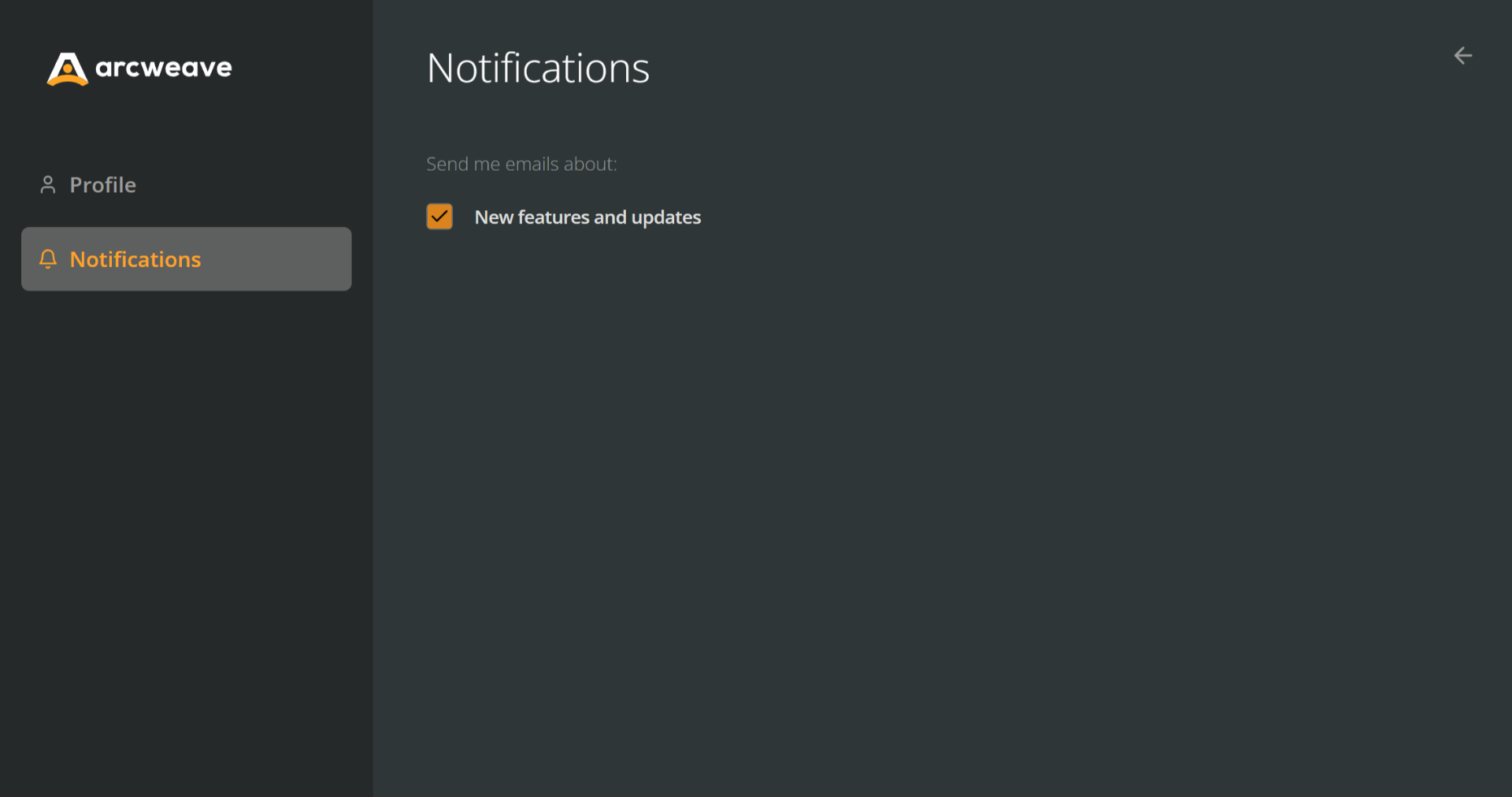
To manage your notification preferences:
- Go to My Account > Notifications > Send me emails about.
- Check or uncheck New features and updates.