Project interface
This section is a reference guide to Arcweave's project interface. It catalogs all UI areas and menus of the project environment, explaining what each one does and how it supports your workflow. You can look up what you're searching for by browsing the following interface areas:
Top menu
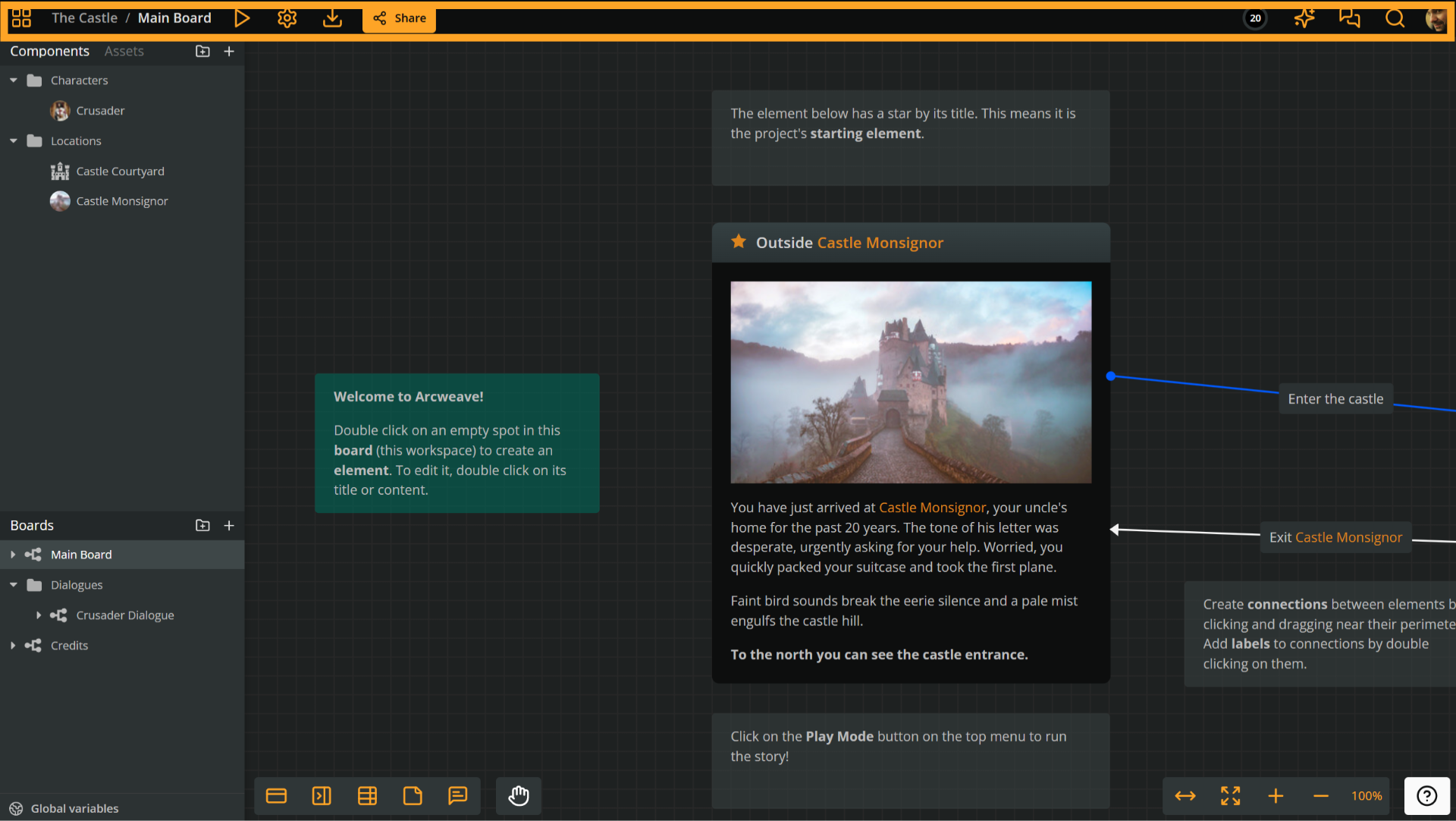
The top menu provides access to key project actions, settings, and tools.
Bottom menu
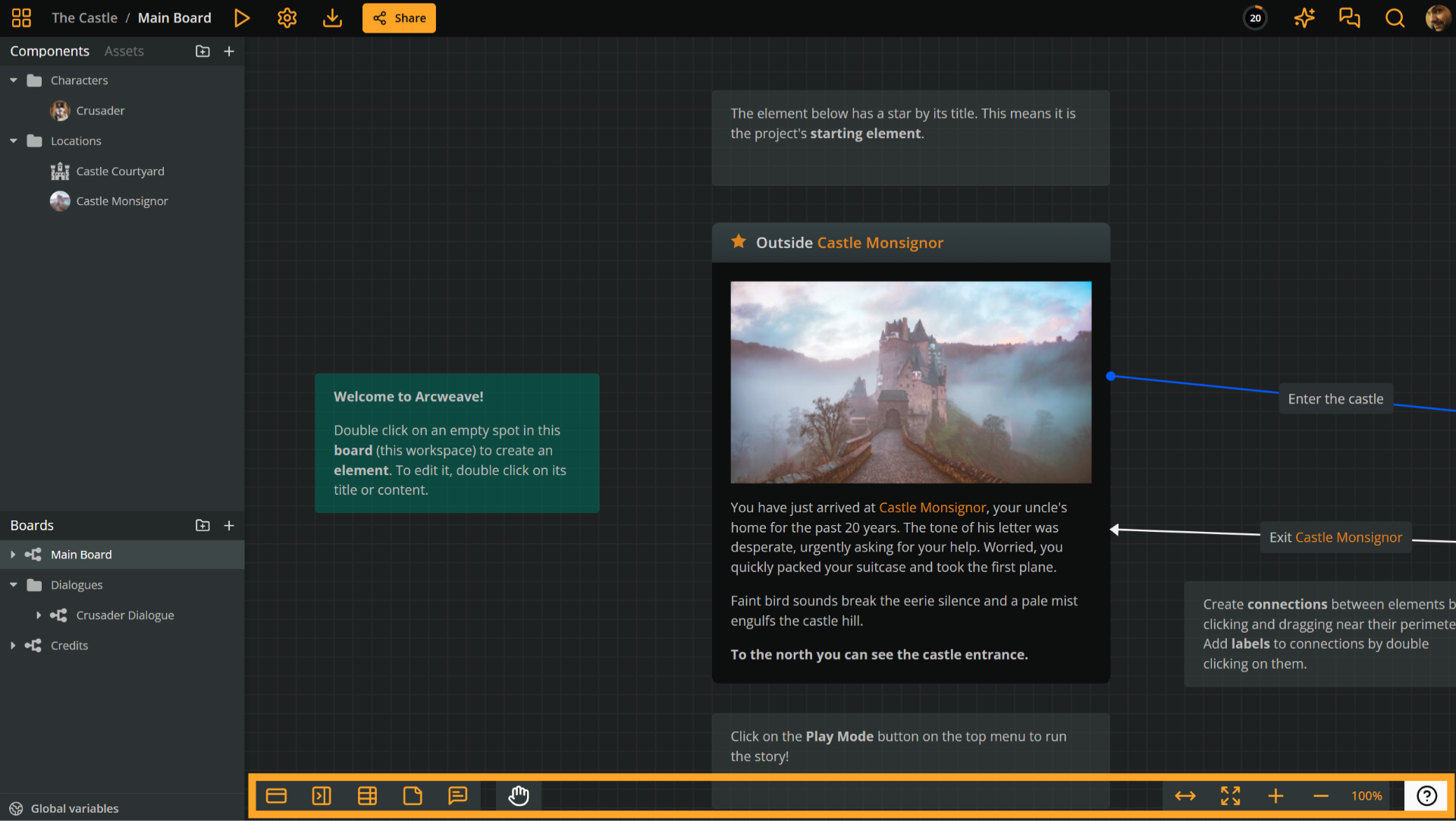
The bottom menu allows you to create project items (on the left) and to adjust your board view with zooming and panning (on the right).
Left sidebar
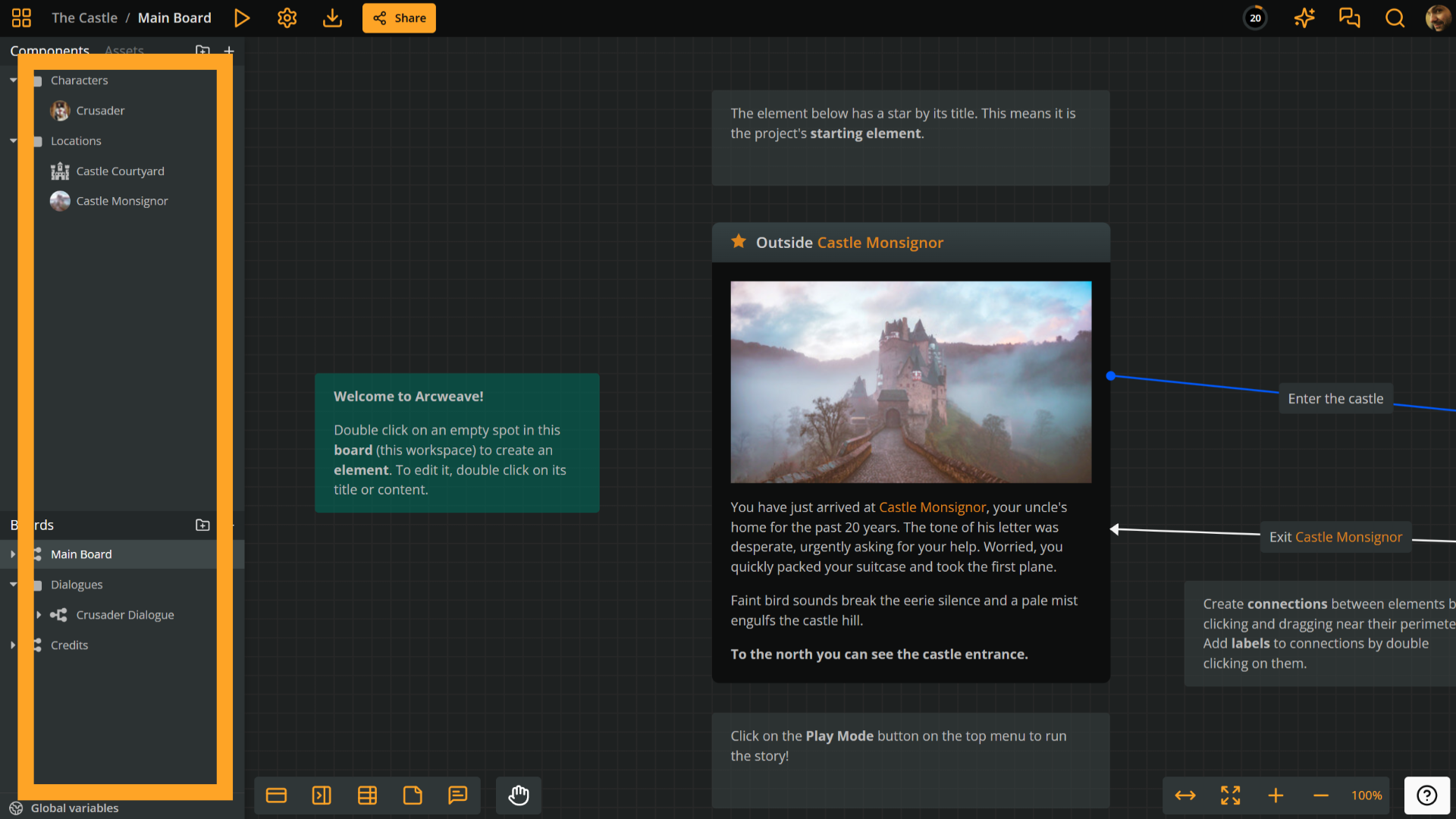
The sidebar on the left side of your window provides access to important items of your project: components, assets, boards, and variables.