Collaboration
Arcweave is built for teams. Whether you're writing solo or collaborating with others, it keeps everyone on the same page. You can co-write in real time, leave comments, and manage access levels—all within the same project. Collaboration happens seamlessly, so your team can focus on the story, not the logistics.
Notes
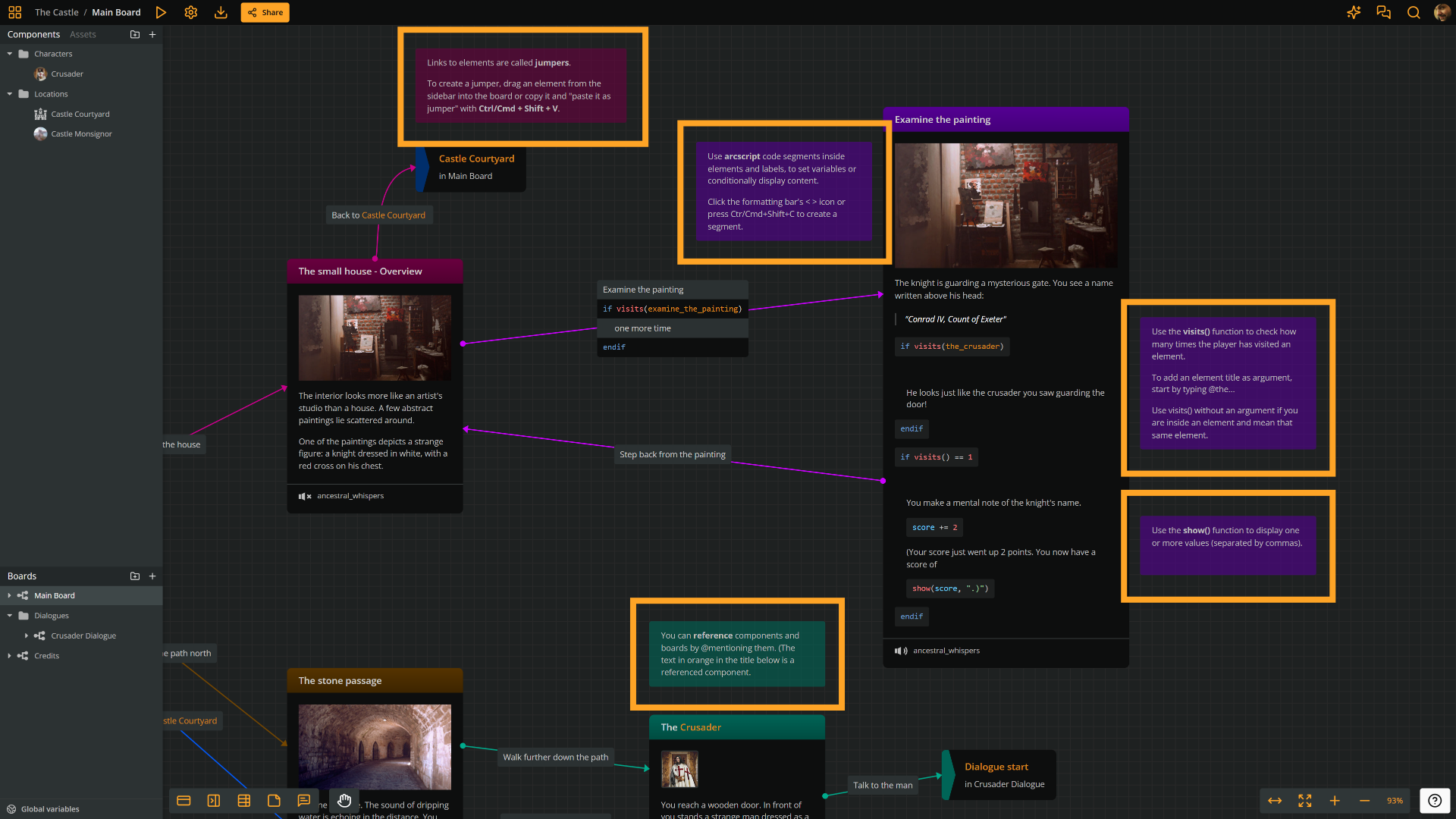
To enable collaborators to give feedback, Arcweave provides notes, colorful, rich textboxes you can place anywhere on your boards, as shown in the screenshot above.
Comments
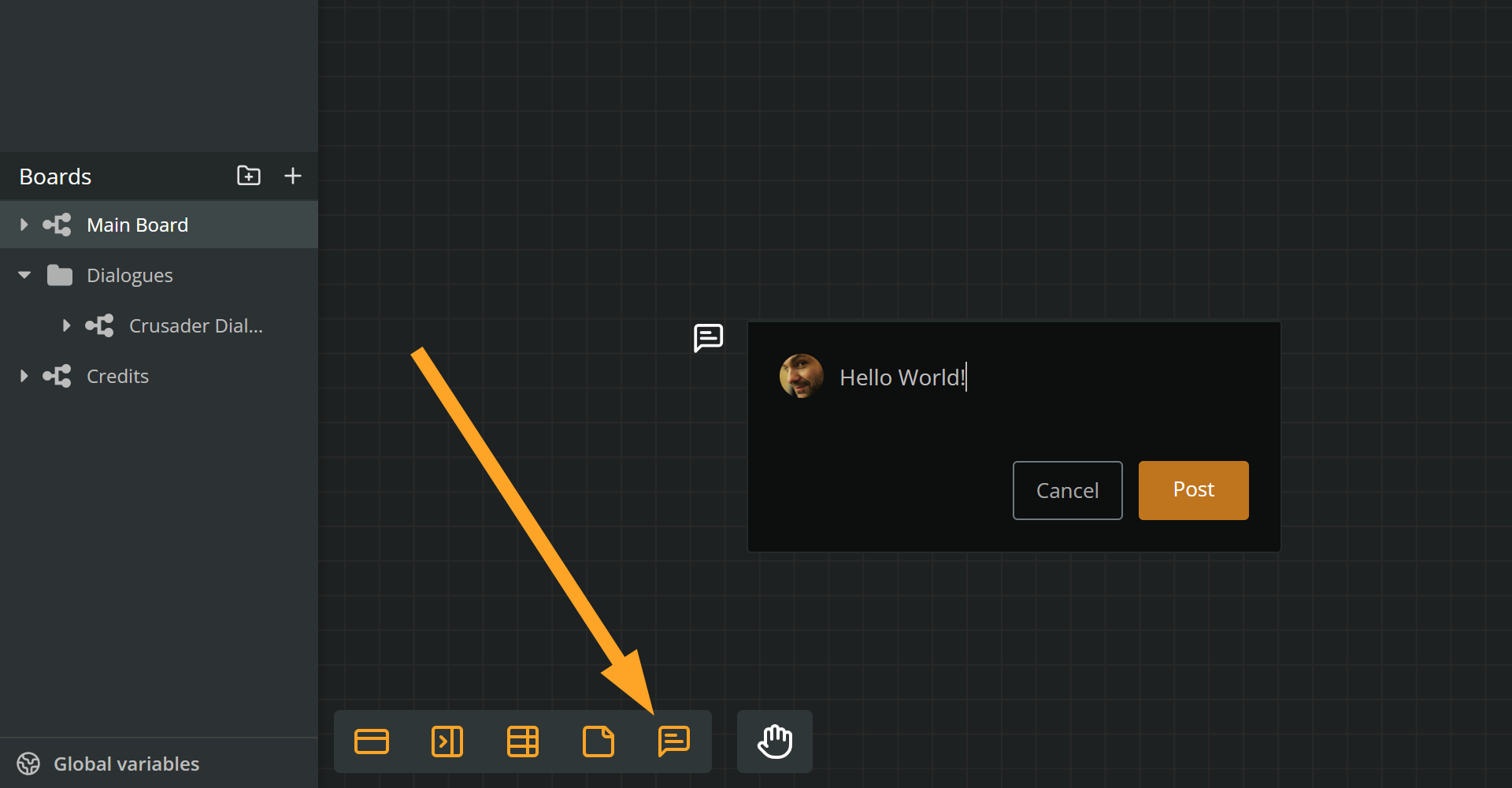
A more efficient way to communicate with your team is through comments. The Castle doesn't have any comments already—whom from would they have been? You're the only one here!—but you can leave a comment now. Just drag the Comment icon from the bottom menu into the current board area.