Play Mode
Play Mode runs your Arcweave project as a choose-your-path game, emulating the player's experience. It loads one element per turn and the story progresses choice-by-choice.
This process enables structured testing, debugging, and refinement of the narrative flow.
✅ Making changes in your project automatically updates Play Mode.
Breakdown
The following steps describe how Play Mode functions:
- The game begins at the defined starting element.
- At each turn, Arcweave renders the content of the current element.
- The current element's cover is displayed at the top of the Play Mode window.
- The covers of the current element's components are shown below the element cover.
- The textual content of the current element appears beneath the components.
- The labels of outgoing connections from the current element are rendered as clickable option buttons at the bottom of the screen.
- In case a connection has no label, the target element's title is used as text for the respective option button.
- If an element has only one unlabeled connection, a blinking arrow appears at the end of its text content.
- The player progresses the story by clicking an option button or clicking anywhere within the content area, in the case of the blinking arrow.
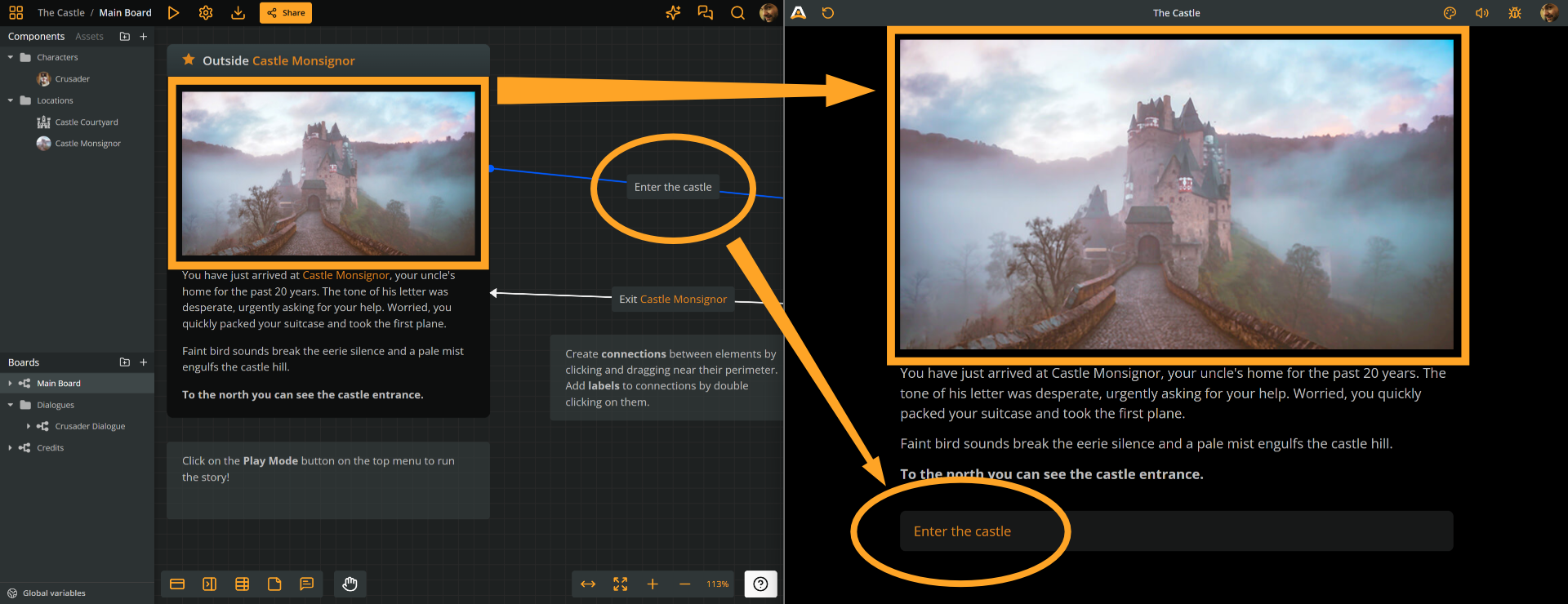
ℹ️ To let others play your project, you must make it public, first.
Play Mode access
Depending on their role, users fall into two primary role-based categories with respect to Play Mode access and functionality:
- Commenters & Visitors
- Owners & Editors
Commenters & Visitors
Workspace commenters, project commenters, and project visitors have limited access to Play Mode. They can do the following:
- Play through the story
- Restart the session
- Adjust audio settings
- Choose story language (if translations are available)
For each of these features, see Using Play Mode (next page).
✅ For a quick overview of roles, see workspace and project roles in the Introduction section.
Owners & Editors
Workspace and project owners and editors enjoy the following Play Mode features:
- Debugger: Ability to inspect variable changes and force assign values for testing.
- Style Editor: Ability to change the CSS of the story's Play Mode.
- Reorder option buttons: Ability to reorder the option buttons of any element.
- Quickstart Play Mode from any element: Directly playtest any part of the story.