Arcweave for Writers & Designers
Arcweave is built with writers and narrative designers as its core users. It's purpose-built to support the creation of interactive experiences—whether that's branching dialogue, RPGs and adventure games, nonlinear quests, or immersive story-driven worlds.
This guide introduces the main benefits and tools available to writers, game designers, and interactive storytellers working in Arcweave.
Story-focused
Arcweave lets you map, organize, and test your narrative without diving into code or spreadsheets. You can:
- Design storylines visually using boards and connections.
- Break down your narrative across multiple boards for a clearer, more readable structure. Organize by scene, chapter, or content type.
- Use elements to write dialogue, descriptions, and logic.
- Easily build logic with branches, variables, and arcscript—Arcweave's simple scripting language.
✨ Everything stays visual and intuitive, so your focus remains on storytelling, pacing, and player experience.
Reusable story objects
Arcweave lets you define structured, reusable objects—such as characters, items, locations, spells, or any other narrative elements your story requires. These are stored as components, one of Arcweave's most versatile tools.
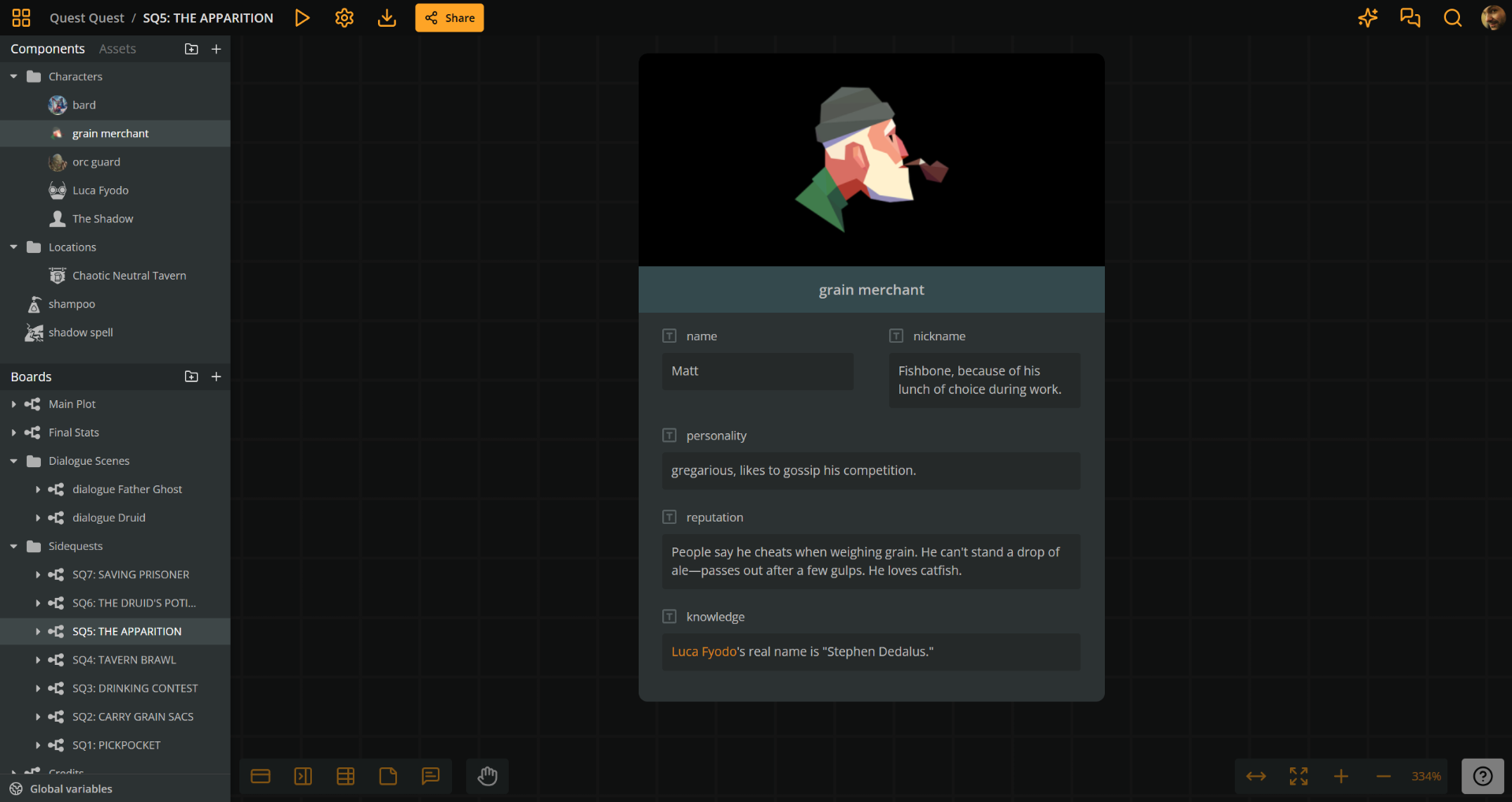
Use component attributes to organize and document key information: character backstories, lore, relationships, inventory, stats—anything relevant to your story or game systems.
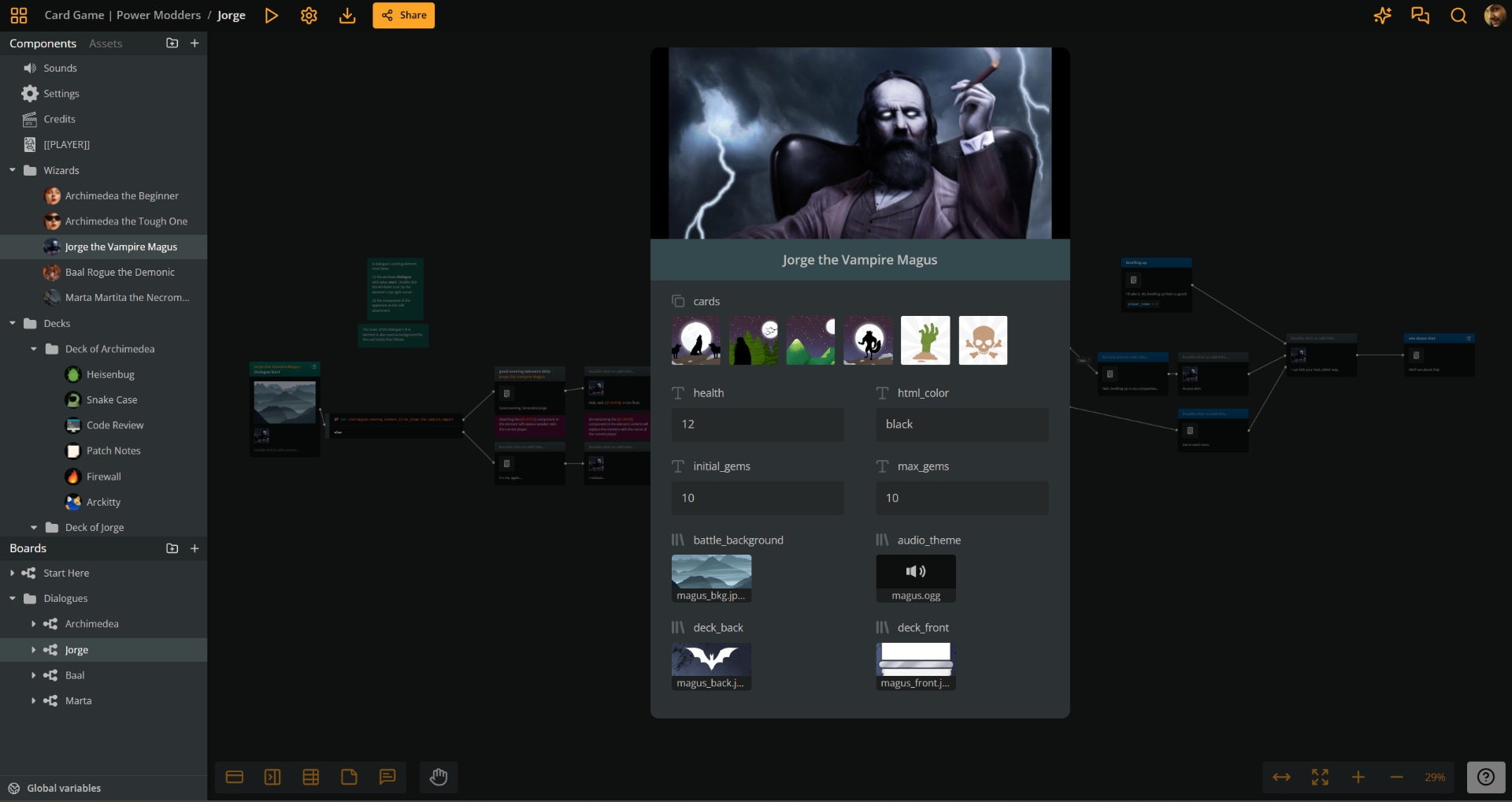
Component attributes also play a central role in integration with game engines—if your team uses one in its workflow. You can use them to add any metadata or technical values the engine needs to read directly from the narrative design. The image above shows an example component from the card game created by the Arcweave team for Arcjam 2024: The Card Game Challenge.
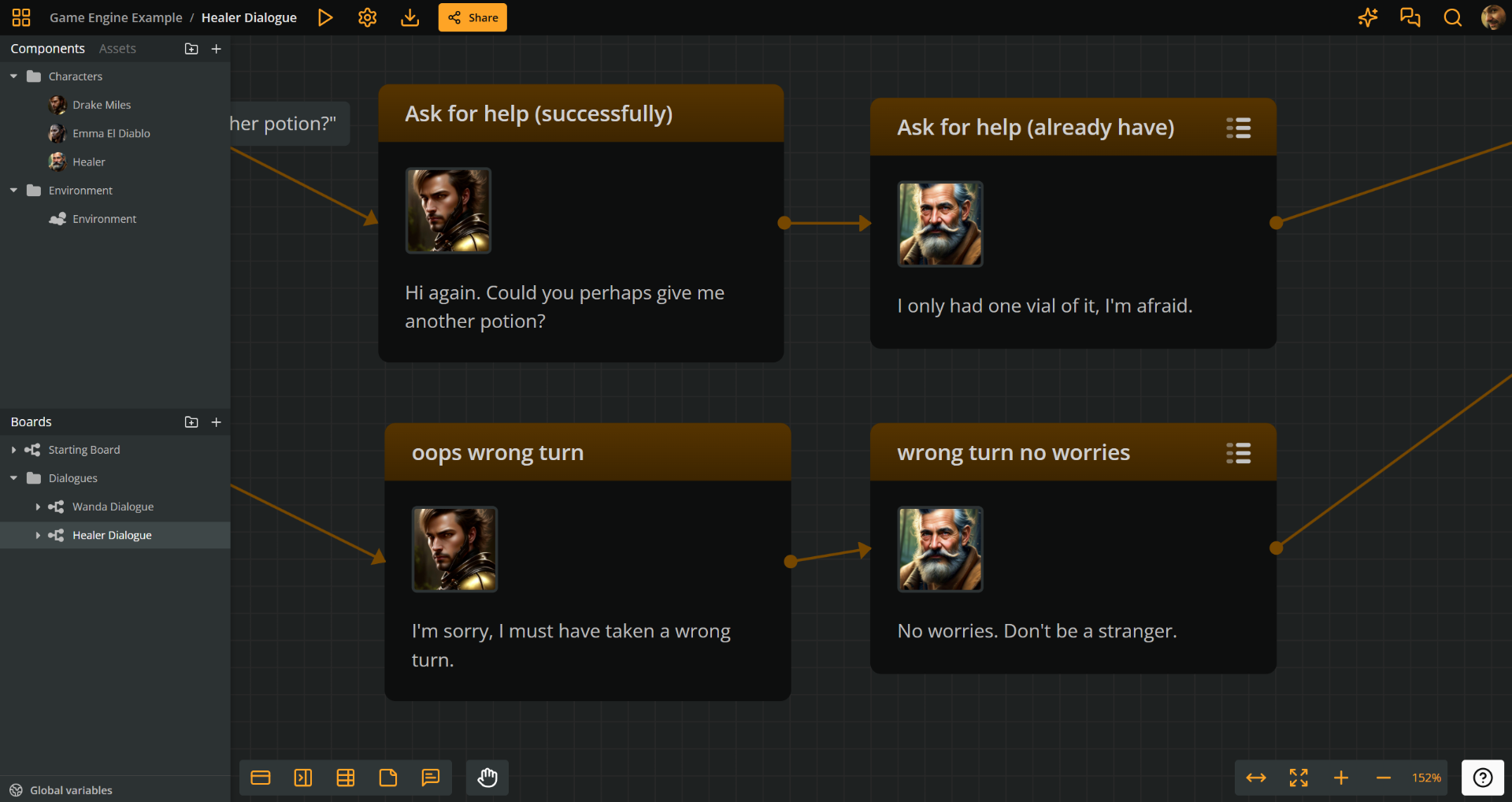
Attach components to elements in your story flow for visual reference or to trigger in-game events. In the dialogue extract above, components are used to indicate the speaker of each line.
Test and debug as you write
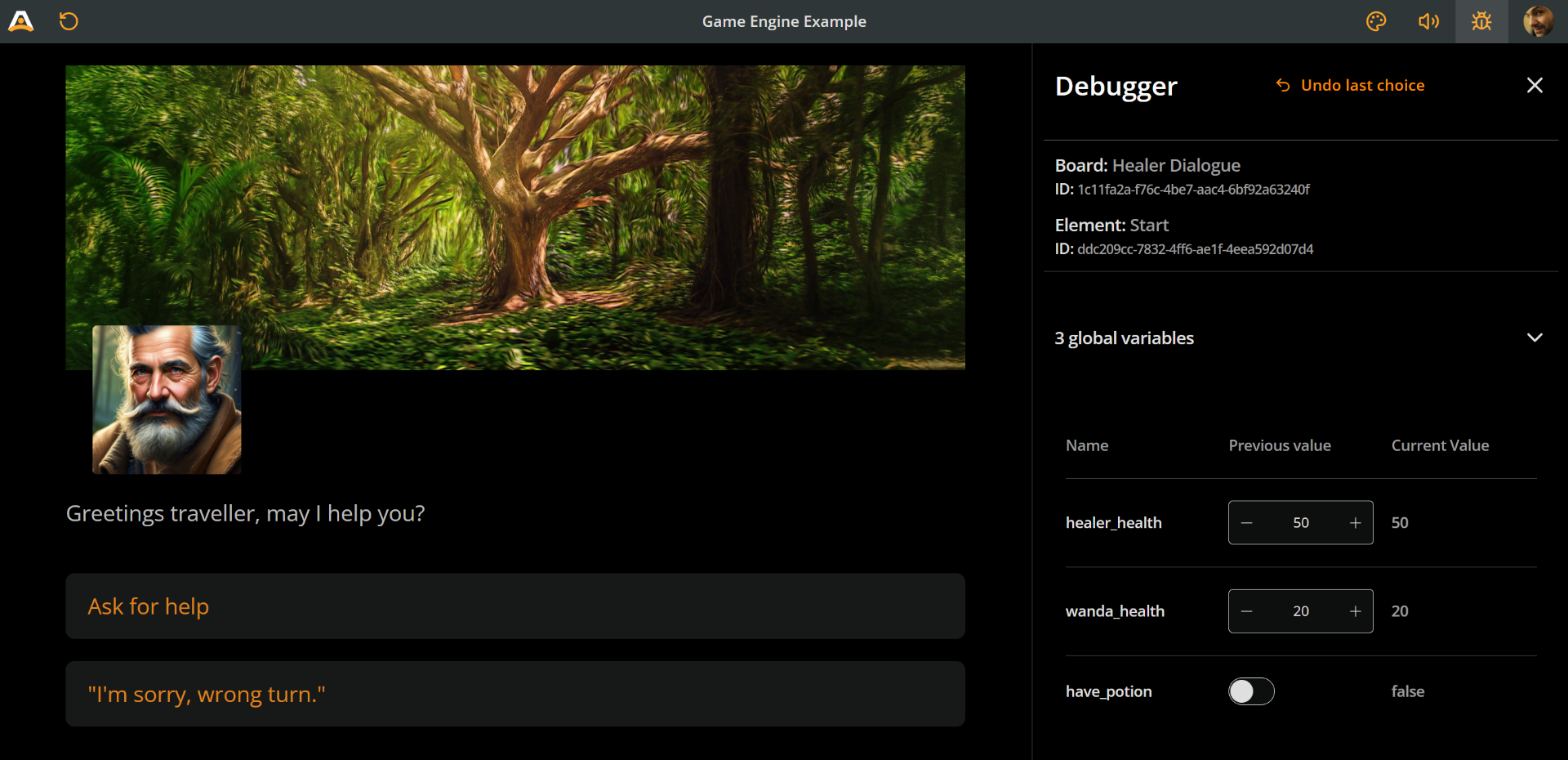
Arcweave includes a built-in Play Mode for previewing your story. With it you can do the following:
- Immediately playtest any segment of your project.
- Track variable changes and story logic using the Debugger.
- Run a prototype of your story with zero setup.
- Customize the look and feel with the built-in Style Editor.
- Share your prototype via a public or private link.
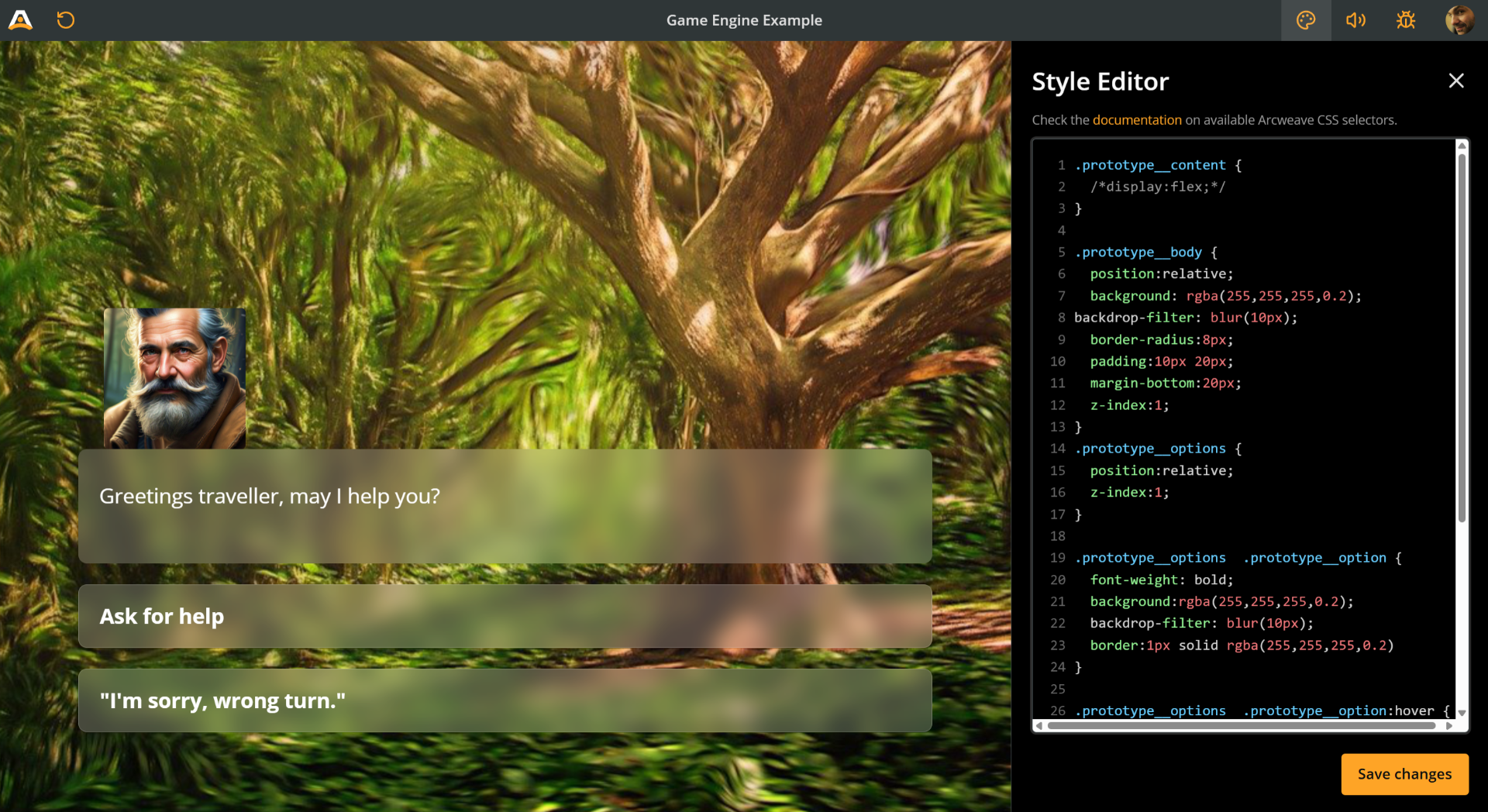
🧪 Play Mode helps you iterate quickly and catch logic errors early—before your story reaches development.
Real-time collaboration
Whether you're working solo or with a writing team, Arcweave keeps everyone in sync:
- Collaborate live on the same project and see updates happen in real time.
- Manage access by inviting collaborators as editors or commenters.
- Leave comments on your boards and get notified of replies.
From design to implementation
Arcweave separates creative design from technical development. While you focus on the narrative, developers can later transfer your story data, via JSON export or Arcweave's Web API.
This division of labor helps teams work in parallel and stay productive without bottlenecks.
✍️ Arcweave is ideal for visual novels, RPGs, narrative-driven games, educational tools, and more—anything where interactive storytelling is central.
Forest image credit: Dorothe. Jorge character image credit: Vaggelis Manousakas.