Your workspace
As mentioned at the beginning of this tour, upon creating your Arcweave account you also get your first workspace. Workspaces are collaborative spaces that hold your projects and allow your team to work efficiently.
Workspace users
In the People section of your workspace, you can see all its users. A workspace's users can be of the following kinds.
Workspace members
Members are users with workspace-wide access:
- Workspace owners
- Workspace editors
- Workspace commenters
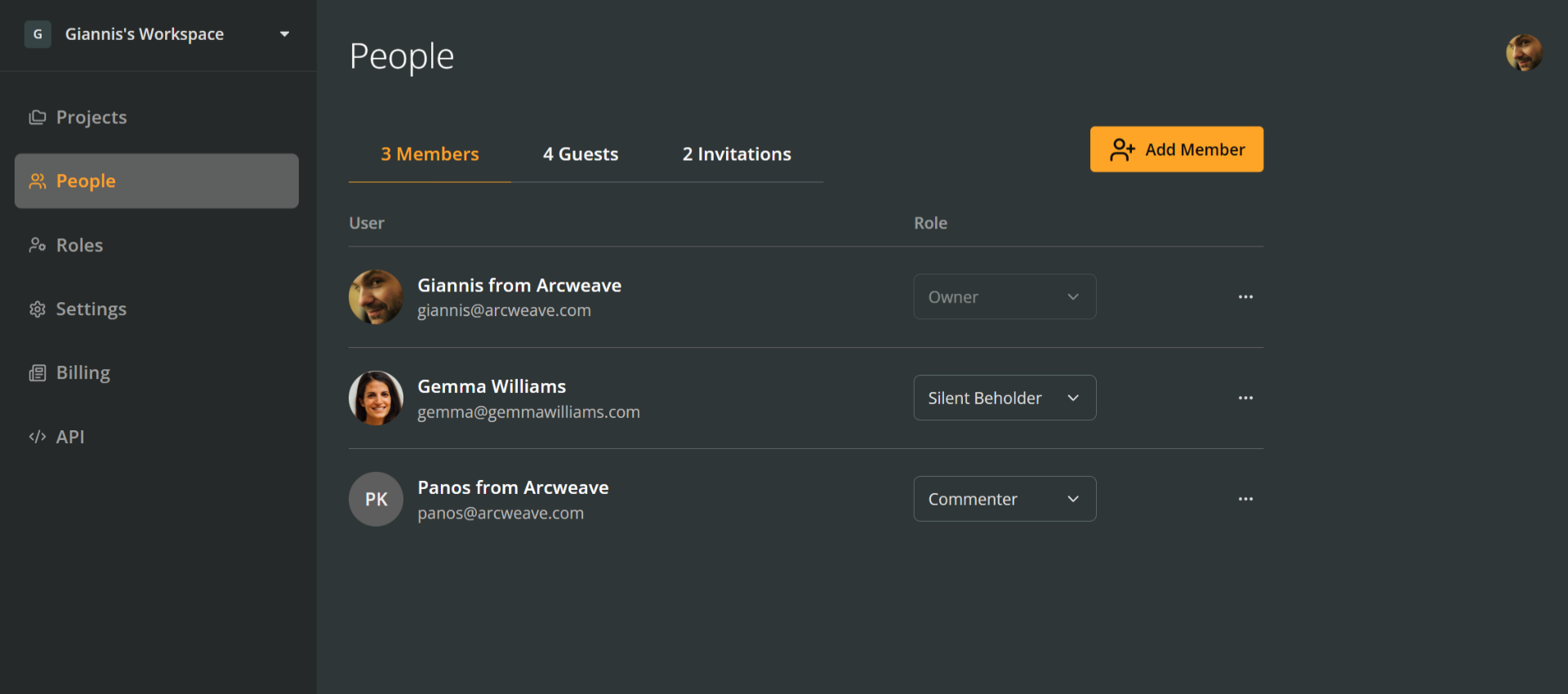
Workspace guests
Guests are users with access to one or more specific projects, without full workspace access:
- Project owners
- Project editors
- Project commenters
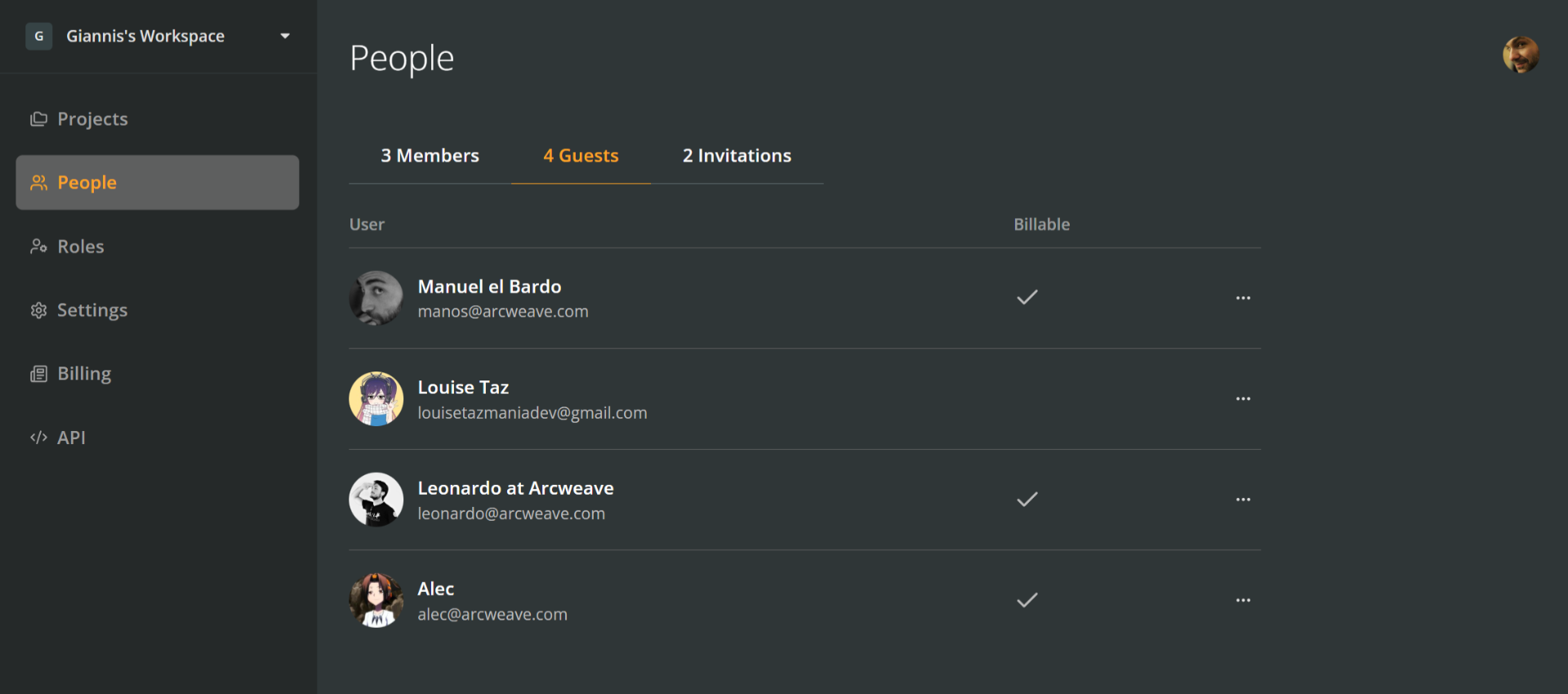
Workspace settings
To navigate your workspace's settings, you must exit The Castle. Click the Workspace icon at the very top left of your Arcweave window, in your browser, to return to the Projects page of your workspace.
Workspaces, their pages, and their settings will be thoroughly analyzed in the Workspaces section of this documentation.