Workspace list
Your workspace list lets you switch between your workspaces and create new ones, helping you manage different projects and teams with ease.
Open workspace list
To open the workspace list:
- Go to your workspace environment; exit any open project if necessary.
- Click the current workspace's name in the top-left corner of the window.
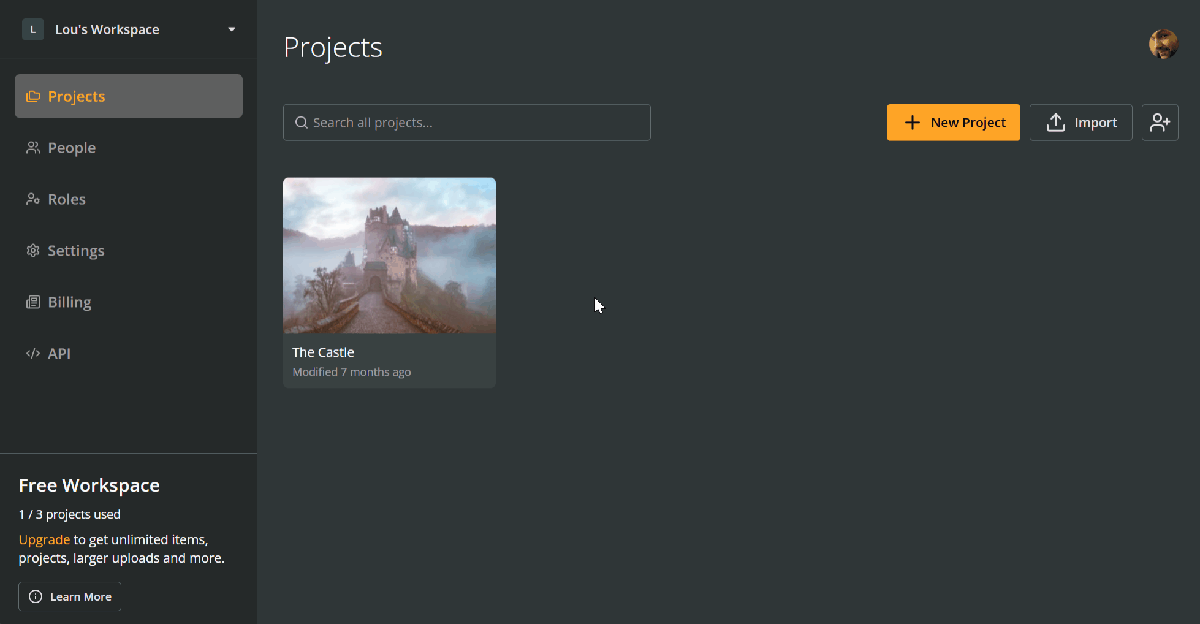
Create new workspaces
To create a new workspace:
- Open the workspace list.
- Click + Create new workspace at the bottom.
- Enter a name for your new workspace.
- Click Create.
A new, empty workspace will be added to your account.
Switch workspace
To switch to a different workspace:
- Open the workspace list.
- Click the name of the workspace you want to switch to.
Rename or delete workspaces
You cannot rename or delete workspaces directly from the workspace list. To make changes, go to the workspace's Settings section.