Search
Arcweave provides a project-wide search function to help you quickly find content across key parts of your project.
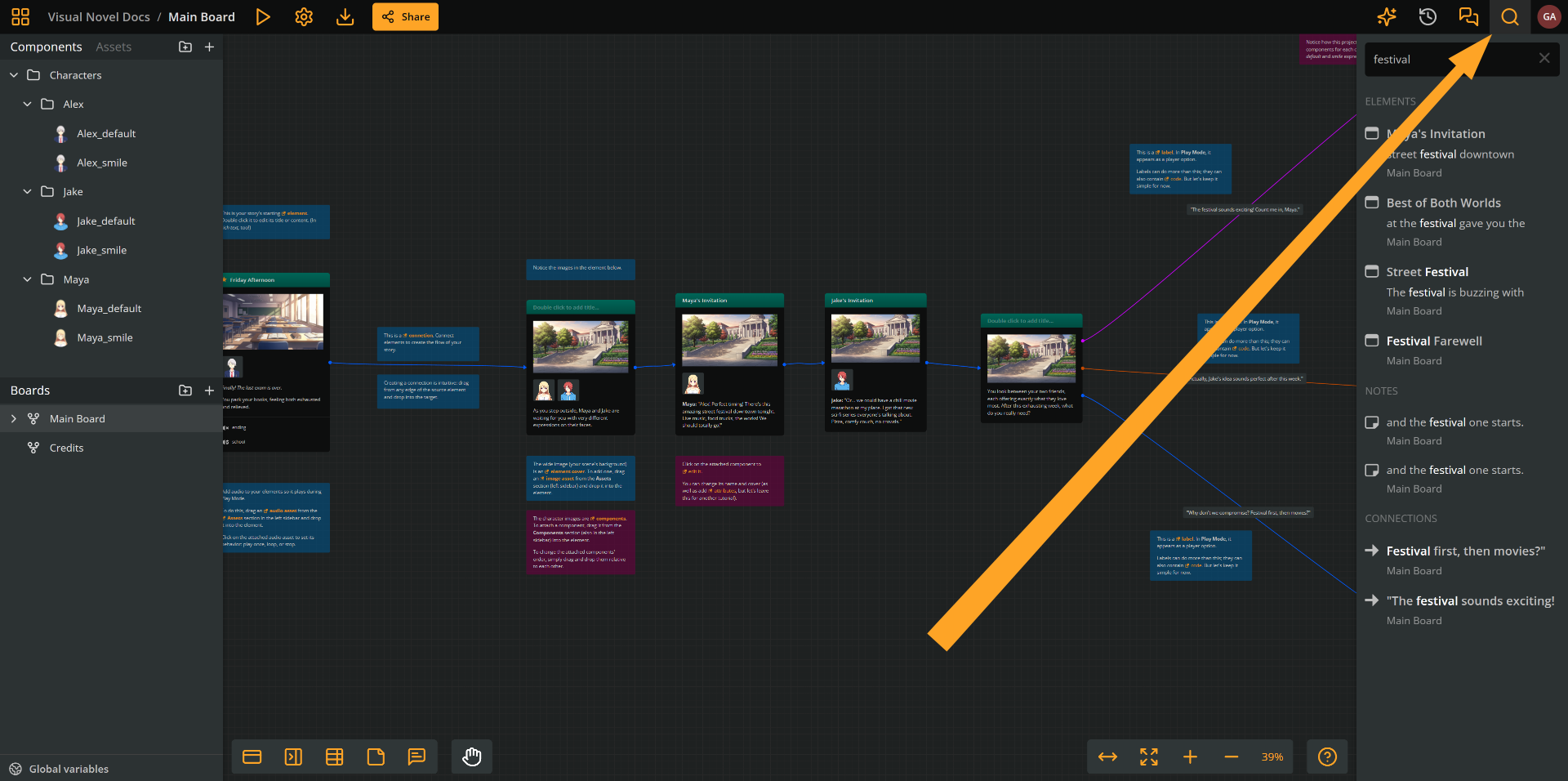
Search context
The search scans the following project items and properties:
| Item | Properties scanned |
|---|---|
| Board | board ID, board name |
| Element | element ID, element title, element content |
| Jumper | jumper ID, target element title |
| Branch | branch ID, condition content |
| Label | connection ID, label content |
| Note | note ID, note content |
| Component | component ID, name, attribute names, attribute values |
Perform a search
To perform a search:
- Press either of the following:
- The magnifying glass icon on the right side of the top menu
- Ctrl / Cmd + F
- Begin typing your search term. The results update automatically as you type.
- Click a result to view it.
View search results
Arcweave behaves differently depending on the type of search result:
- Board: Opens the board at the position of your last visit.
- Element, jumper, branch, label, or note: Centers the board including the item on the item's location.
- Component: Opens the component editor for viewing or editing.
Exit search
To close the search, press either of the following:
- Ctrl / Cmd + F
- Esc